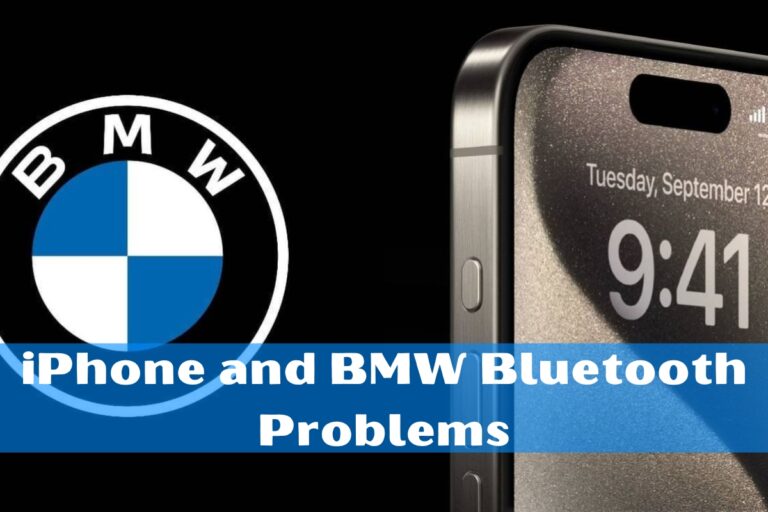BMW X5 2011 Bluetooth Problems:

Bluetooth connectivity should be a seamless, hassle-free experience in a premium luxury SUV like the BMW X5. But unfortunately, many 2011 X5 owners have been plagued by a maddening array of bluetooth problems. From struggling to pair phones initially to dealing with random disconnects and poor audio quality, these gremlins can quickly sour the convenience of wireless integration.
Does this sound like issues you’ve encountered with the bluetooth system in your 2011 BMW X5? If so, you’ve come to the right place. In this comprehensive guide, we’ll dive deep into the most common bmw x5 2011 bluetooth problems and provide practical troubleshooting steps to help resolve them.
Unable To Pair Phone With 2011 BMW X5 Bluetooth
Let’s start with one of the biggest headaches – being completely unable to pair your phone with your BMW’s bluetooth in the first place. This is often the first roadblock owners hit when trying to set up hands-free calling or audio streaming.
If you’re running into pairing problems, follow these steps methodically:
- Ensure Bluetooth is enabled on your mobile device and visible for new connections.
- On your BMW’s iDrive screen, navigate to Communication > Mobile Devices > New Device.
- Select how you want to use your phone (calling, audio, etc.).
- On your phone, initiate a scan for available bluetooth devices and select your BMW from the list when it appears.
- Confirm the pairing PIN code is the same on both your phone’s display and the iDrive screen, then accept the connection.
If you still can’t get paired successfully after multiple attempts, try deleting any previously stored bluetooth connections on both your phone and the BMW system, then reboot both devices and attempt the pairing process again.
Outdated Software Causing Pairing Errors
In some cases, an outdated software version on your BMW’s infotainment system could be preventing new bluetooth pairings from working properly. Check with your local dealer or on bmw.com/update to see if any firmware updates are available for your 2011 X5 model. Installing the latest software could potentially clear up persistent pairing issues.
Call Audio Plagued By Static, Echo, Or Unable To Hear
You finally got your phone paired, but now the call quality during hands-free conversations is unbearable thanks to:
- Static/Echoing Audio: This obnoxious crackle is likely caused by your BMW not picking up the audio feed properly from its microphone or broadcasting it cleanly through the speakers.
- Unable to Hear Caller: A software glitch may be inadvertently muting your speaker during active calls, resulting in a one-way conversation.
If you’ve confirmed the issue is not due to your mobile carrier or phone hardware, the root cause is most likely a hardware defect or software bug within your 2011 BMW X5’s bluetooth/audio system that requires professional diagnosis.
Bluetooth Frequently Disconnecting From BMW
Another maddeningly common issue owners face is their phone’s bluetooth disconnecting randomly from the BMW X5 – even when inside the vehicle with an active paired connection. There are a few potential culprits:
Multiple Paired Devices Causing Conflicts: Your BMW can only maintain a certain number of simultaneous active bluetooth connections before they start conflicting or kicking others off sporadically. Having too many phones or audio devices paired could be triggering these random disconnects.
Software Bugs: Glitches in your BMW’s infotainment software are a known cause of bluetooth connections dropping unexpectedly that may require a system reboot or software update to remedy.
Outdated Bluetooth Protocol: Older BMW models may be running an outdated version of the bluetooth protocol that isn’t fully compatible with newer smartphones, causing persistent dropouts.
To resolve frequent random disconnects, delete any unnecessary paired devices you don’t need an active connection with, check for any available software updates to install, and keep your phone’s bluetooth protocol software version up-to-date.
Music Streaming And Voice Audio Issues
Beyond just call quality problems, many BMW X5 owners also report issues when streaming music over bluetooth or using voice audio apps like Siri and Google Assistant, such as:
Music Playback Stalling or Unavailable: Your BMW may simply not detect or be able to play back audio being streamed from your phone seamlessly.
Voice Audio Cutting Out: Voice commands or audio responses from voice assistants frequently cut out, stutter, or get garbled into gibberish.
More often than not, these problems stem from general bluetooth connectivity issues or incompatibilities between your specific smartphone and your BMW’s aging system. Software updates can sometimes provide a fix, but not always.
Finding A Resolution For Your BMW Bluetooth Woes
If you’ve tried every troubleshooting tip in the book to no avail and are still facing persistent, unfixable bluetooth problems with your 2011 BMW X5, you have a few potential avenues left to pursue:
Visit An Authorized BMW Dealer
The wisest course of action is to schedule an appointment at your nearest BMW dealer’s service center. Their technicians have specialized diagnostic tools to pinpoint the definitive root cause of your bluetooth connectivity woes.
Whether it’s a hardware defect like a faulty antenna or combox module, or a BMW-specific software bug, the dealer will be able to properly diagnose the issue. Depending on the culprit and whether it’s covered under your vehicle’s warranty, they can perform any required part replacements, software reflashes, or resets to get your bluetooth operating reliably once again.
Attempt DIY Troubleshooting
For the brave and patient do-it-yourselfers out there, you can attempt some more advanced troubleshooting steps before taking your 2011 X5 to the dealer. But be forewarned, improper modifications have the potential to cause further issues or even void your warranty coverage.
Some of the DIY troubleshooting steps that have worked for some owners include:
- Battery Disconnect Reset: Disconnecting your BMW’s battery for 15-30 minutes can perform a full system reset that may clear persistent bluetooth software glitches.
- Factory Data Reset: Check your owner’s manual for instructions on performing a complete factory reset of your infotainment system’s software and settings, which will wipe all stored connections and preferences.
Pursuing A Warranty Claim
If your 2011 BMW X5 is still under its original new vehicle warranty period and you’ve experienced frequent, unresolvable bluetooth connectivity issues from the very start, you may have grounds to file an official warranty claim with BMW.
Document every instance of the problems you’ve faced, along with any repairs or updates already performed by you or the dealer. This paper trail will strengthen your claim’s validity when arguing for a repair or potential replacement of the faulty components causing the bluetooth issues.
However, be prepared to persistently escalate your claim up the chain to BMW’s customer relations team if your local dealer is uncooperative or your initial claim gets rejected.
Prevention and Tips for Optimal Connectivity
While the 2011 BMW X5’s aging bluetooth system is far from perfect, there are some preventative measures and tips you can follow to minimize connectivity headaches:
- Only Keep Essential Devices Paired: The fewer simultaneous bluetooth connections, the better. Only keep your primary phone(s) and music streaming device actively paired.
- Keep Software Updated: Install any available software updates for your BMW as soon as they become available, as these can provide bluetooth stability improvements.
- Restart Periodically: Routinely restart both your phone and your BMW’s infotainment system to clear out any software hangs or conflicts impacting bluetooth performance.
- Upgrade Your Phone: If your current smartphone is quite old or uses an outdated bluetooth protocol, upgrading to a newer, compatible device could alleviate persistent connectivity woes.
Conclusion
There’s no sugar-coating it – bluetooth connectivity problems in the 2011 BMW X5 are extremely widespread and frustrating issues many owners have had to grapple with over the years. From initial pairing troubles and call quality woes to random disconnects and streaming hiccups, these gremlins can quickly sour the premium experience you’d expect from a luxury vehicle.
However, this guide has outlined numerous documented solutions and troubleshooting methods to potentially remedy or at least mitigate the bluetooth problems plaguing your BMW X5. Whether it’s a software update, hardware repair or replacement, system reset, or simply being more selective about paired device management, one of these solutions could restore seamless wireless integration.
If you’ve exhausted all DIY troubleshooting attempts without success