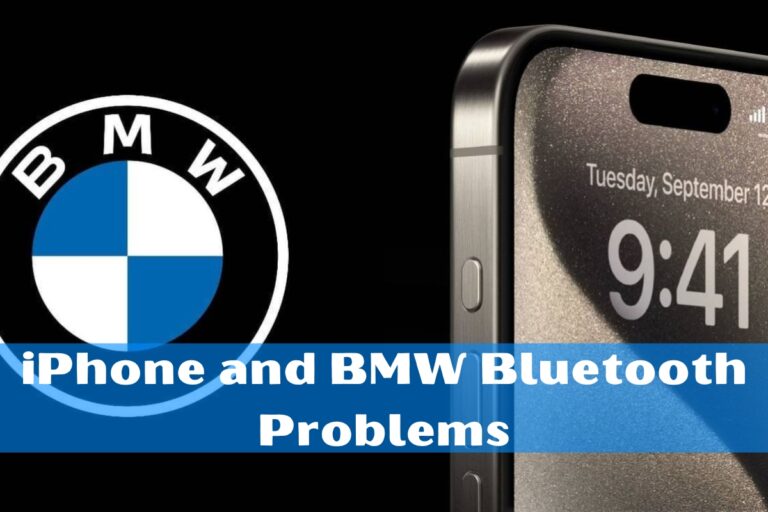BMW i3 Bluetooth Problems: Common Issues and Fixes
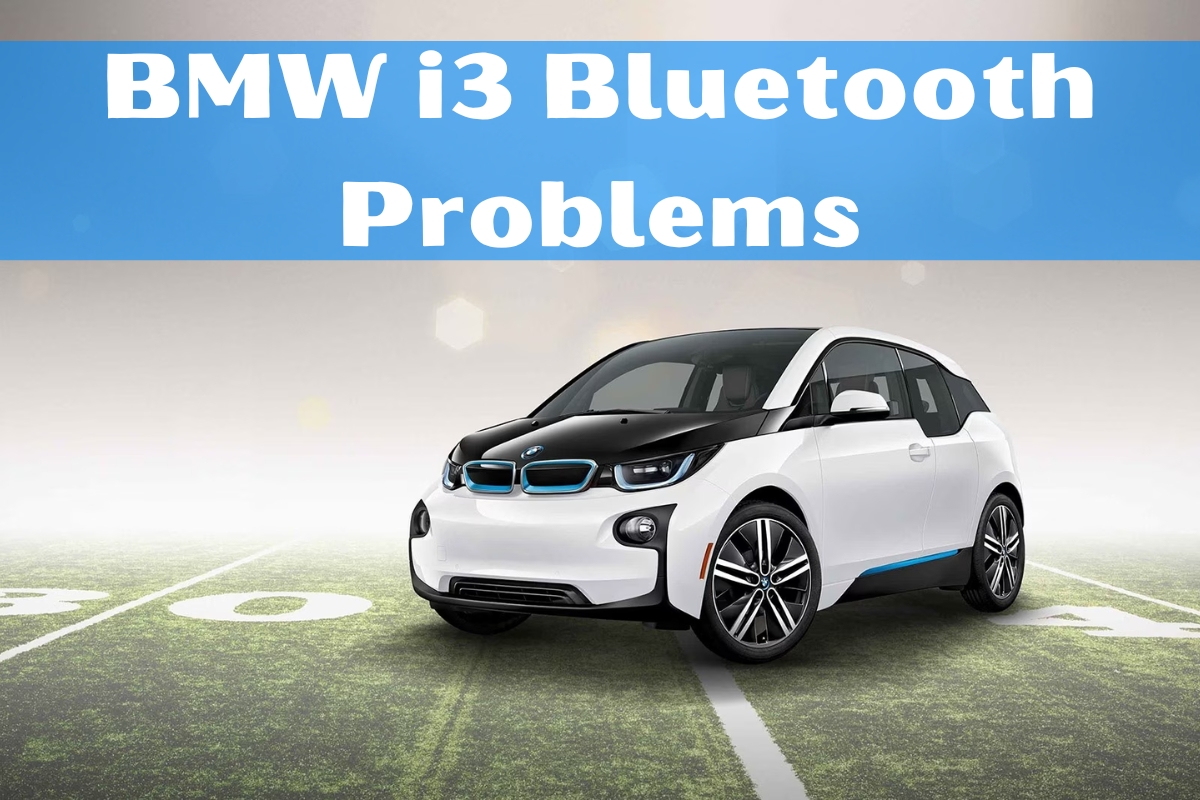
Are you having issues with your BMW i3’s Bluetooth connectivity? You’re not alone. Many i3 owners have reported frustrating problems with music streaming, phone pairing, and random disconnects when using Bluetooth. Let’s dive deep into the common Bluetooth gremlins that plague the i3 and provide troubleshooting steps and potential solutions to get your wireless audio and calling working smoothly again.
Bluetooth Music Streaming Issues in the BMW i3
One of the biggest complaints from BMW i3 drivers is music streaming cutting out or disconnecting when taking a phone call. You’ll be jamming out, then your phone rings, and suddenly the tunes are overpowered by the call audio…but the music keeps playing too! This can make calls incredibly difficult to hear.
Other owners report audio skipping, stuttering, or no sound from their phone over Bluetooth at all – even when not on a call. These hiccups can definitely ruin your music listening experience.
Phone Pairing and Connection Drops
In addition to mid-stream music chaos, many struggle just to get their phone paired and connected to the i3’s Bluetooth system in the first place. Some cars flat out won’t detect or pair with certain phones. And among those that do pair initially, the connection is often unreliable – dropping randomly or working intermittently.
Causes of BMW i3 Bluetooth Connectivity Problems
But what’s really behind all these Bluetooth woes? In many cases, the culprit appears to be software – either bugs in the i3’s programming or lack of updates to keep up with the latest phones and operating systems.
Other potential causes include interference from WiFi networks, microwave ovens, other Bluetooth devices or even fluorescent lights weakening the signal. Having multiple phones paired to the car can also cause conflicts.
Notably, BMW admitted issues with connectivity after major phone OS updates like iOS 11, as the testing and certification process for new software often lags behind releases.
Is it the Car or the Phone?
When you start experiencing Bluetooth troubles, one of the first things to check is whether the problem stems from the i3 itself or your mobile device. An easy way to tell – if your phone can still connect to other Bluetooth audio accessories like headphones but not the BMW, chances are the car is the culprit. But if your phone can’t stay paired or connected to any Bluetooth devices, it may be an issue with your handset or its software.
Troubleshooting Steps for i3 Bluetooth
If you can determine the i3 side is causing your Bluetooth headaches, there are some standard troubleshooting steps to try:
- The first move is always to check for any available software updates from BMW for your i3 and install them. Routine updates often contain Bluetooth patches and fixes.
- Next, try deleting any previous phone pairings stored in the i3 and re-pairing your device from scratch.
- Some have had luck by renaming their phone in the device settings – perhaps this can bypass any weird compatibility hangups.
- Performing a full reboot or reset of the i3’s iDrive system may also clear out any software glitches causing Bluetooth mayhem.
- Be sure your phone’s operating system and Bluetooth software/drivers are also fully updated to the latest versions.
Potential Fixes and Workarounds
If those basic troubleshooting steps don’t resolve your BMW i3 Bluetooth nightmares, you may need to get a bit more creative:
- Turn off WiFi on your phone when Bluetooth audio issues occur, as the two wireless protocols can interfere with each other.
- Force quit and re-open any music streaming apps you’re using.
- As strange as it sounds, some have found simply stopping the car, turning it off, then restarting can temporarily clear Bluetooth bugs.
- Consider purchasing a BMW ConnectedDrive upgrade like CarPlay if available for your i3 model – this can circumvent the built-in software entirely.
- Use wired auxiliary cable or USB connections instead of Bluetooth audio when possible.
Getting BMW Assistance
Of course, you can also seek assistance from BMW directly or through a local dealership’s service department. However, owner reports indicate the level of help provided can be hit or miss. While some BMW reps acknowledge the widespread i3 Bluetooth issues and claim they are working on more permanent solutions, others simply can’t replicate the problems or provide a clear fix.
Your best bet is being extremely detailed in describing your specific Bluetooth symptoms and which troubleshooting steps you’ve already taken. This can help the technicians dig deeper into your particular case. But be prepared that a dealership may not have a definitive answer beyond suggesting software updates or potential retrofit upgrades.
Conclusion
As you can see, Bluetooth connectivity problems are an all-too-common grievance among BMW i3 owners. Music cutting out, call audio chaos, random disconnects and pairing failures have plagued many.
While methodical troubleshooting like checking for updates, re-pairing devices, or system resets can sometimes address the issues, an ultimate resolution from BMW fixing the core software and compatibility problems may still be needed. In the meantime, working bluetooth audio remains an ongoing struggle for many i3 drivers.