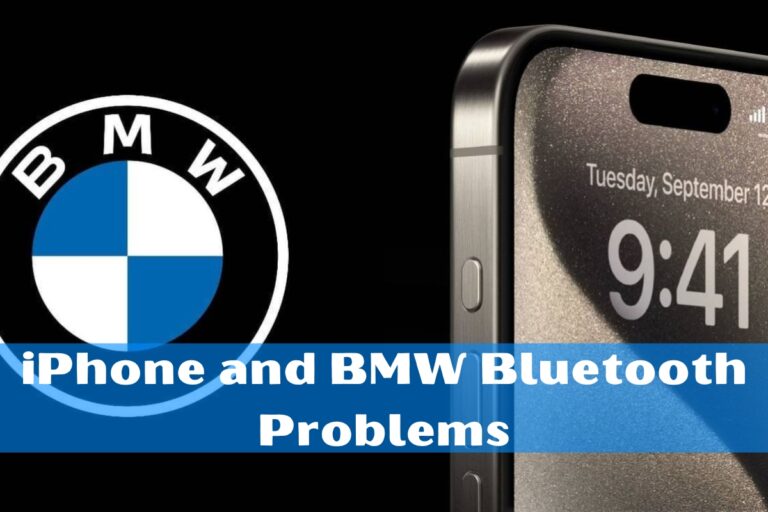BMW iPhone Bluetooth Problems in 2019: A Detailed Guide

In 2019, many BMW owners faced frustrating Bluetooth connectivity issues when trying to pair and use their iPhones with their vehicles. These problems ranged from sporadic disconnections to an inability to connect or make calls over Bluetooth. This guide comprehensively covers these vexing BMW iPhone Bluetooth problems of 2019, explaining the issues, exploring potential causes, and providing troubleshooting steps to resolve the connectivity woes.
Understanding the BMW iPhone Bluetooth Connection Problems in 2019
The Bluetooth connectivity troubles between BMWs and iPhones in 2019 manifested in various ways. Many users reported that their iPhone would initially connect to their BMW’s Bluetooth system without a hitch. However, the connection would drop intermittently, particularly during calls or when streaming audio.
In other cases, owners found their iPhone simply refused to pair or connect with their BMW’s Bluetooth system at all. This problem persisted even after multiple attempts to forget and re-pair the devices. Someowners also experienced garbled audio, echoes, or one-sided audio dropouts during Bluetooth calls in their BMWs.
These connectivity issues affected multiple iPhone models, including the iPhone 11, XR, and others. Likewise, they impacted various BMW vehicle model years and trim levels across the brand’s lineup. While the prevalence seemed widespread, the specific symptoms varied from user to user.
Potential Culprits Behind the Widespread Issues
So what caused these baffling BMW iPhone Bluetooth problems in 2019? Most signs pointed to software conflicts and compatibility issues as the root cause. In particular, iOS updates like iOS 13 appeared to trigger or exacerbate the connectivity woes for many users after upgrading their iPhones.
It seems the iOS updates changed how iPhones handled or interpreted certain Bluetooth connection protocols used by BMW’s vehicles. This mismatch between the iPhone’s Bluetooth software and BMW’s system implementation caused the two devices to struggle to establish and maintain a stable connection.
However, other potential factors could have contributed as well, such as:
- Multiple paired devices: Having too many Bluetooth devices paired and connected to the BMW simultaneously may have overloaded the system.
- WiFi interference: The iPhone’s WiFi radio could have interfered with the Bluetooth connection in some cases.
- Outdated software versions: Older iPhone or BMW software versions lacking critical Bluetooth updates may have caused conflicts.
While software incompatibility seemed the most likely culprit, the specific root causes likely varied from case to case based on the model year, device pairings, and other variables.
Troubleshooting to Restore Your BMW’s iPhone Bluetooth Connection
Given the widespread nature of these issues in 2019, BMW and Apple started recommending various troubleshooting steps for owners to try resolving their Bluetooth connectivity problems. Let’s go through some of the key troubleshooting methods, starting with basic steps:
Basic Troubleshooting
- Forget and re-pair the devices: On both the iPhone and BMW system, forget the other device’s pairing, then re-pair them by going through the Bluetooth pairing process again from scratch.
- Reset network settings: On the iPhone, go to Settings > General > Reset > Reset Network Settings to clear out any potential network configuration issues.
- Toggle Bluetooth off and on: Disable Bluetooth on both devices, wait a few moments, then re-enable it.
- Reboot devices: Perform a full reboot of both the iPhone and the BMW’s iDrive infotainment system.
If basic steps like these didn’t resolve the Bluetooth issues, more advanced troubleshooting was usually recommended:
Advanced Troubleshooting
- Hard resets: Perform a hard reset on both the iPhone (buttons for force restart) and the BMW’s iDrive system (hold volume knob for 30-40 seconds until it restarts).
- Update software: Ensure both the iPhone’s iOS and the BMW’s iDrive system are updated to the latest available software versions from Apple and BMW respectively.
- Disable WiFi on iPhone: Turn off the iPhone’s WiFi radio temporarily to rule out interference from that radio source.
- Manage multiple connections: If multiple devices were paired to the BMW’s Bluetooth system, remove any unnecessary device pairings.
While tedious, carefully working through these various troubleshooting steps proved effective for many BMW owners in eliminating their iPhone Bluetooth woes in 2019.
Learning from User Experiences and Manufacturer Guidance
As reports of these connectivity issues spread in 2019, user forums and community sites became treasure troves of real-world troubleshooting experiences and advice. Some success patterns emerged from those crowd-sourced solutions.
For instance, many owners found that performing a hard reset on both their iPhone and BMW iDrive system proved the most reliable fix for stubborn connection problems. Others cited WiFi as the main interference culprit and resolved their issues simply by disabling WiFi on their iPhones before using Bluetooth.
Ultimately, no single solution proved universally effective. But reading about others’ successes provided a helpful blueprint to zigzag through various troubleshooting combinations until hitting on the right fix.
Both Apple and BMW also released official guidance to assist owners struggling with these Bluetooth connectivity problems. Apple acknowledged the issues and stated they were investigating a more comprehensive software fix via future iOS updates.
BMW, meanwhile, advised owners to check for iDrive system updates specific to their vehicle’s model year and trim level. Some of these updates included improvements to Bluetooth functionality and helped stabilize iPhone connections.
The two companies’ official recommendations mirrored much of the community-sourced troubleshooting advice as well. Resetting devices, removing obstructing variables like WiFi, and ensuring up-to-date software became the standard recommended practices for tackling the issues.
Preventing Future BMW iPhone Bluetooth Headaches
While frustrating at the time, the slew of BMW iPhone Bluetooth connectivity snafus in 2019 underscored some key lessons for smoother connected experiences going forward:
Keep software updated: Perhaps the most crucial preventive measure is ensuring both your iPhone and BMW’s systems are running the latest available software updates from Apple and BMW respectively. Out-of-date software proved one of the biggest culprits behind the connectivity problems.
Manage device connections: Don’t overload your BMW’s Bluetooth system with too many simultaneous paired device connections. Prioritize your most frequently used device (like your smartphone) and remove any other unnecessary lingering pairings.
Handle periodic troubleshooting calmly: Even with preventive measures, random software glitches or hiccups may still crop up occasionally with car-smartphone connections. Be prepared to calmly work through some basic troubleshooting like re-pairing devices or toggling Bluetooth off/on periodically.
Reduce potential interference: Keep WiFi and other potential wireless interference sources disabled on your iPhone when using Bluetooth calling or audio streaming functionality in your BMW.
The headaches of 2019 prompted improvements in software optimization and connectivity reliability for newer BMW models and iOS releases. But they also reinforced the importance of basic preventive measures and the occasional need for troubleshooting with complex connected systems.
Final Thoughts on BMW iPhone Bluetooth Challenges of 2019
The rash of BMW iPhone Bluetooth connectivity problems in 2019 proved a vexing and widespread issue for many owners that year. While frustrating, the issues shed light on the importance of wireless protocol compatibility between smartphones and automotive systems.
By understanding the root software causes, following thorough troubleshooting guidance, and applying preventive best practices, most BMW owners persevered through those 2019 Bluetooth woes. The lessons learned paved the way for improvements in future vehicle-smartphone wireless integration and connectivity reliability.
Staying up-to-date on software updates, managing device connections, and being prepared to troubleshoot periodic hiccups can go a long way toward a smoother, uninterrupted BMW iPhone Bluetooth experience. With those precautions in mind, you’ll be well-equipped to navigate any potential connectivity issues that may crop up down the road.
The Bigger Picture: Vehicle-Smartphone Integration Challenges
While the 2019 BMW iPhone Bluetooth connectivity problems were certainly frustrating for impacted owners, they also highlighted the broader challenges of seamlessly integrating smartphones with in-vehicle systems. As software and wireless technologies rapidly evolve, maintaining stable interoperability becomes an ongoing hurdle.
Automakers like BMW must carefully develop and test their vehicle systems to ensure compatibility across a wide range of smartphone models and operating systems. Similarly, companies like Apple must optimize their mobile software to properly interface with the proprietary protocols used by different automotive brands.
Even small software updates on either side can potentially disrupt the delicate interconnected systems until patches or workarounds are implemented. The 2019 connectivity issues clearly demonstrated this fragility.
Moving forward, tighter integration and collaboration between automakers and smartphone giants will likely be required to deliver consistently reliable connected vehicle experiences for drivers. Over-the-air software updates for both vehicle systems and mobile devices may also help rapidly patch emerging incompatibilities.
For consumers, some growing pains with vehicle-smartphone connectivity are likely inevitable as the underlying technologies continue advancing rapidly. Patience, proper maintenance like keeping software updated, and an openness to troubleshoot periodic issues will remain important for navigating the occasional hiccups.
Conclusion
The BMW iPhone Bluetooth connectivity woes of 2019 were undoubtedly a headache for many owners that year. However, by closely examining the issues, their root causes, and effective troubleshooting steps, that problematic period also provided valuable lessons.
It highlighted the crucial importance of wireless software compatibility between smartphones and automotive systems. It underscored the need for automakers and smartphone companies to collaborate closely on seamless integration. And it reminded users of the value in keeping software updated and being prepared to troubleshoot smart car tech periodically.
While disruptive at the time, those 2019 Bluetooth problems paved the way for improvements. Both BMW and Apple used the lessons learned to better optimize their respective software for more reliable wireless connectivity going forward.
By embracing software maintenance and developing patience for the occasional troubleshooting needs of cutting-edge connected tech, BMW owners can now enjoy smooth, interruption-free iPhone Bluetooth experiences in their vehicles. The struggles of 2019 represented growing pains toward greater wireless integration capabilities still to come.