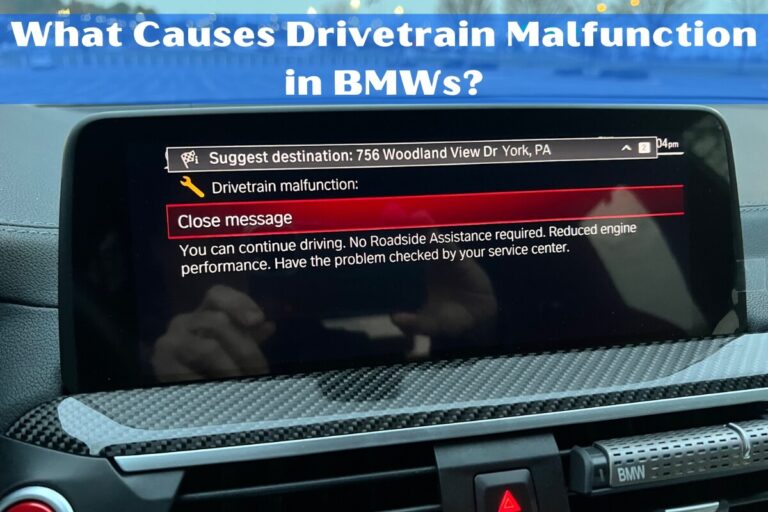How to Change the Battery in Your BMW Key Fob

If you’re a BMW owner, you know how important your key fob is for accessing your vehicle and managing its various features. Whether you have a 2020 BMW X3, a 2022 BMW 5 Series, or any other BMW model, a well-functioning key fob is essential for your driving experience. One of the most common issues BMW owners face is a dead key fob battery, which can be a frustrating problem. However, replacing the battery in your BMW key fob is a relatively simple task that you can easily do at home. In this comprehensive guide, we’ll walk you through the step-by-step process of changing the battery in your BMW key fob, as well as provide tips on maintaining your key fob and troubleshooting common issues.
Determining the Correct Battery Size for Your BMW Key Fob
The first step in replacing the battery in your BMW key fob is to determine the correct battery size. This information can typically be found in your owner’s manual or by doing a quick online search. The most common battery sizes for BMW key fobs are:
- CR2450 battery: Used in BMW “Smart Key” fobs
- CR2032 battery: Used in BMW “Comfort Access” key fobs
- Rechargeable batteries: Used in older, diamond-shaped BMW key fobs
It’s important to make sure you have the right replacement battery to ensure your key fob continues to function properly. If you’re unsure of the battery size, you can always consult a BMW dealer or service center for assistance.
Step-by-Step Guide to Replacing the Battery
Now that you have the correct replacement battery, let’s walk through the process of changing it in your BMW key fob:
Smart Key Fobs
- Locate a new CR2450 battery.
- Take out the metal key blade from the key fob.
- Remove the back cover of your BMW key fob.
- Carefully take out the old battery and insert the new battery, ensuring it’s properly positioned.
- Make sure the key fob case is closed securely.
Comfort Access Key Fobs
- Locate a new CR2032 battery.
- Press the small tab on the key fob to gain access to the valet key.
- Remove the valet key to reveal a small access port.
- Use a flathead screwdriver or the valet key to remove the battery cover.
- Take out the old battery and insert the new one, ensuring it’s properly positioned.
- Replace the battery cover and make sure the key fob case is closed securely.
Non-Comfort Access Key Fobs
If your BMW key fob has a side indent, it likely has a rechargeable battery that is not designed to be replaced by the user. In this case, you’ll need to bring your key fob to a BMW dealer or service center to have the battery replaced.
Sleek Slant-Shaped Key Fobs
- Locate a new CR2032 battery.
- Push the button to gain access to the valet key.
- Locate the small groove and use the valet key to turn it clockwise.
- Remove the battery cover using a small screwdriver.
- Take out the old battery and insert the new one, ensuring it’s properly positioned.
- Replace the battery cover and make sure the key fob case is closed securely.
Diamond-Shaped Key Fobs
These older-style key fobs may use a VL2020 battery, but the battery is not designed to be replaced by the user. Attempting to open the key fob case and replace the battery is not recommended by the manufacturer and may cause damage to the key fob. If your diamond-shaped key fob’s battery is dead, it’s best to take it to a BMW dealer or service center for a replacement.
Remember, always handle your BMW key fob with care to avoid any potential damage during the battery replacement process.
Troubleshooting Common Issues
While replacing the battery in your BMW key fob is generally a straightforward process, you may encounter some common issues. Here are a few troubleshooting tips:
Key Fob Not Opening
If your key fob won’t open, it’s possible you have a non-comfort access key fob with a rechargeable battery. In this case, you’ll need to take the key fob to a BMW dealer or service center for assistance.
Key Fob Not Working After Battery Replacement
If your key fob still doesn’t work after you’ve replaced the battery, there are a few things to check:
- Ensure the new battery is properly positioned and making contact with the key fob’s electrical components.
- Try reprogramming the key fob by following the instructions in your owner’s manual or contacting a BMW dealer.
- If the key fob still doesn’t work, there may be a more serious issue, and you may need a key fob replacement.
Rechargeable Key Fob Batteries
Older, diamond-shaped BMW key fobs may have rechargeable batteries that are not designed to be replaced by the user. If the battery in your key fob is no longer holding a charge, you’ll need to take it to a BMW dealer or service center for a battery replacement or key fob repair.
Maintaining Your BMW Key Fob
To ensure your BMW key fob lasts as long as possible, it’s important to take good care of it. Here are some tips for maintaining your key fob:
- Store your key fob in a safe, dry place when not in use.
- Avoid dropping or subjecting your key fob to heavy impacts, as this can damage the internal components.
- Keep your key fob clean and free of debris, which can interfere with the button functions.
- Replace the battery as soon as you notice a decline in the key fob’s range or functionality.
- Consider investing in a key fob cover or case to protect it from wear and tear.
By following these simple maintenance tips, you can help extend the life of your BMW key fob and avoid the need for costly replacements.
The Importance of a Functioning BMW Key Fob
Your BMW key fob is much more than just a tool for unlocking your car door. It’s an essential component that provides you with a range of convenient and secure features, including:
- Keyless entry and start: With BMW’s Comfort Access technology, you can unlock your car and start the engine without ever taking your key fob out of your pocket or purse.
- Remote start: Many BMW models allow you to start your car remotely using the key fob, making it easy to warm up or cool down your vehicle before you get in.
- Security features: Your BMW key fob plays a crucial role in the vehicle’s anti-theft system, helping to keep your car and its contents safe.
- Customizable settings: Some BMW key fobs allow you to personalize various vehicle settings, such as your preferred climate control and seat positions.
Without a properly functioning key fob, you may lose access to these important features, which can greatly impact your driving experience and convenience. That’s why it’s essential to keep your BMW key fob in good working order by replacing the battery when needed and following proper maintenance practices.
Conclusion
Changing the battery in your BMW key fob is a straightforward task that you can easily accomplish at home. By following the step-by-step instructions provided in this guide, you can have your key fob back up and running in no time. Remember to always use the correct replacement battery and handle your key fob with care to ensure it continues to perform reliably.
If you encounter any issues or have questions about your BMW key fob, don’t hesitate to contact your local BMW dealer or service center for assistance. They have the expertise and resources to help you troubleshoot and resolve any problems you may be experiencing.
By maintaining your BMW key fob and keeping it in top shape, you can enjoy the full range of convenience and security features your vehicle has to offer. So don’t let a dead battery slow you down – follow this guide and keep your BMW key fob working like new for years to come.