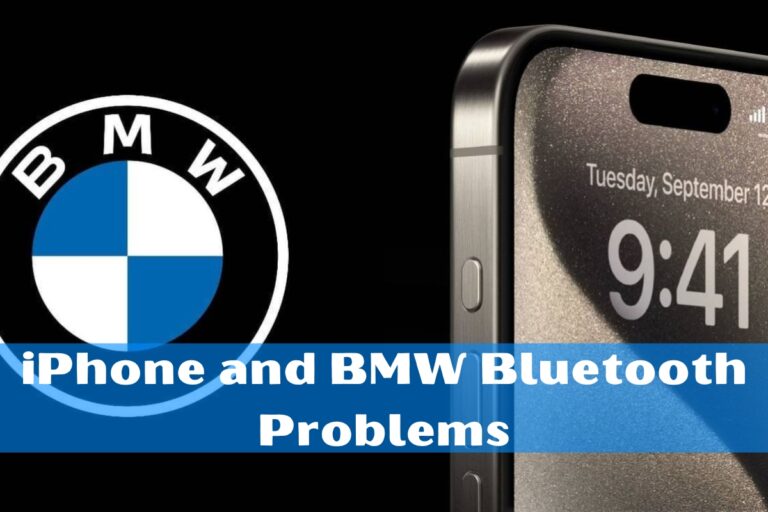How to Program a BMW Garage Door Opener

If you’ve recently purchased a new BMW, one of the first things you’ll want to do is program the HomeLink garage door opener integrated into your vehicle. This allows you to conveniently open and close your garage door with the push of a button, without the need for a separate remote control. In this comprehensive guide, we’ll walk you through the step-by-step process of programming your BMW’s HomeLink system, as well as share some advanced tips and troubleshooting advice.
Understanding Your BMW’s Homelink System
Homelink is a universal remote control system that’s built into the rearview mirror or overhead console of many BMW models. It allows you to operate a variety of radio frequency-controlled devices, including garage door openers, gate operators, and even home lighting and security systems.
The Homelink buttons are typically located on the underside of the rearview mirror or in the overhead console, depending on your BMW’s specific model and year. These three buttons can be programmed to control up to three different devices.
It’s important to note that Homelink’s compatibility can vary depending on the age and type of your garage door opener. Older, fixed-code openers may be easier to program, while newer, rolling-code openers can sometimes be more finicky. Before you begin the programming process, it’s a good idea to check the Homelink website or your owner’s manual to ensure your specific garage door opener is compatible.
Preparing to Program the Garage Door Opener
To get started, you’ll need a few key items on hand:
- Your garage door remote control
- A step stool or ladder (if the Homelink buttons are out of reach)
- The owner’s manual for your garage door opener (if available)
Safety should be your top priority when programming your Homelink system. Before you begin, make sure your vehicle is parked outside of the garage, and that there are no obstacles or people in the path of the garage door. It’s also a good idea to have someone assist you, especially if you need to access the garage door opener’s “learn” button, which is often located high up on the motor unit.
Step-by-Step Programming Instructions
Programming a Rolling Code Garage Door Opener
- Reset the Homelink system: Press and hold the two outer Homelink buttons (buttons 1 and 3) simultaneously until the indicator light begins flashing, indicating the system has been reset.
- Program the first Homelink button: Press and release the Homelink button you want to program (button 1, 2, or 3). The indicator light will begin flashing orange.
- Activate the garage door remote: Hold your garage door remote within 1-2 inches of the Homelink buttons and press and hold the open button on the remote.
- Release the buttons: Once the Homelink indicator light begins flashing rapidly, release both the Homelink button and the remote control button.
- Confirm programming: Press the programmed Homelink button. If the garage door opens and closes, the programming was successful.
- Activate the garage door opener’s “learn” button: Within 30 seconds of step 4, press the “learn” or “smart” button on your garage door opener’s motor unit. This tells the opener to recognize the Homelink signal.
Repeat steps 2-6 to program the remaining Homelink buttons, if desired.
Programming a Fixed Code Garage Door Opener
- Reset the Homelink system: Press and hold the two outer Homelink buttons (buttons 1 and 3) simultaneously until the indicator light begins flashing, indicating the system has been reset.
- Program the first Homelink button: Press and release the Homelink button you want to program (button 1, 2, or 3). The indicator light will begin flashing orange.
- Activate the garage door remote: Hold your garage door remote within 1-2 inches of the Homelink buttons and press and hold the open button on the remote.
- Release the buttons: Once the Homelink indicator light stops flashing, release both the Homelink button and the remote control button.
- Confirm programming: Press the programmed Homelink button. If the garage door opens and closes, the programming was successful.
Repeat steps 2-5 to program the remaining Homelink buttons, if desired.
Troubleshooting Common Issues
If you’re having trouble getting your Homelink system to work with your garage door opener, here are a few common troubleshooting steps to try:
- Check the batteries: Ensure your garage door remote and the Homelink system both have working batteries.
- Verify compatibility: Double-check that your garage door opener is compatible with the Homelink system. Refer to the Homelink website or your owner’s manual for a list of compatible models.
- Reset and retry: If the initial programming attempts are unsuccessful, try resetting the Homelink system and starting the process over from the beginning.
- Move closer: Try holding the garage door remote closer (within 1-2 inches) of the Homelink buttons during the programming process.
- Activate the “learn” button: Make sure to press the “learn” or “smart” button on your garage door opener within 30 seconds of programming the Homelink button.
- Consider a compatibility bridge: If your garage door opener is not compatible with Homelink, you may need to purchase a separate compatibility bridge or adapter to make it work.
Advanced Homelink Features and Tips
In addition to controlling your garage door, Homelink can be used to operate a variety of other devices, such as gate openers, home security systems, and even lighting. Here are a few advanced tips to get the most out of your Homelink system:
Programming Multiple Garage Doors: If you have more than one garage door, you can program each one to a different Homelink button. This allows you to open and close them independently.
Using Homelink with Gates and Other Devices: The same programming process can be used to control gate openers, security systems, and even some smart home devices that use radio frequency technology.
Maintaining and Resetting Homelink: Periodically check the Homelink buttons to ensure they’re functioning properly. If you ever need to reset the system, simply press and hold buttons 1 and 3 until the indicator light begins flashing.
Compatibility with Aftermarket Garage Door Openers: If your garage door opener is not compatible with Homelink, you may be able to use a third-party compatibility bridge or adapter to make it work.
Conclusion
Programming your BMW’s Homelink garage door opener is a simple process that can save you time and hassle when entering and exiting your garage. By following the step-by-step instructions and troubleshooting tips outlined in this guide, you’ll be able to get your Homelink system up and running in no time.
Remember, if you encounter any issues or have additional questions, don’t hesitate to reach out to your local BMW dealer or the Homelink support team for assistance. Properly configuring your Homelink system will ensure you can enjoy the convenience and security it provides for years to come.