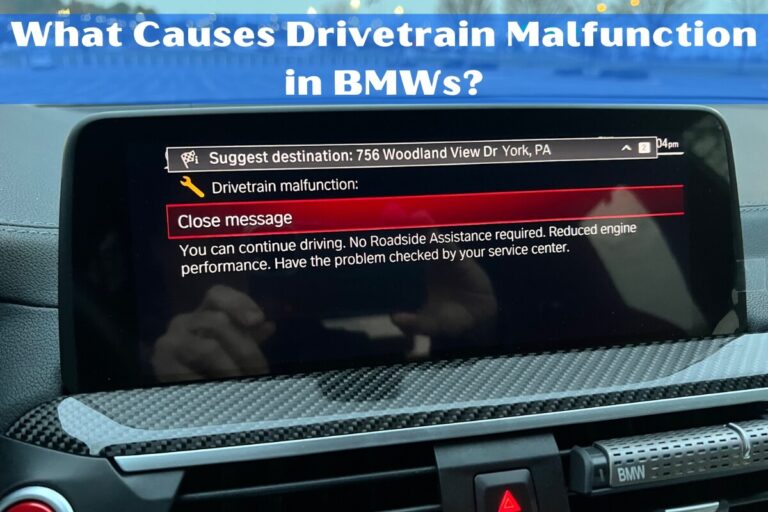iPhone and BMW Bluetooth Problems: A Comprehensive Guide
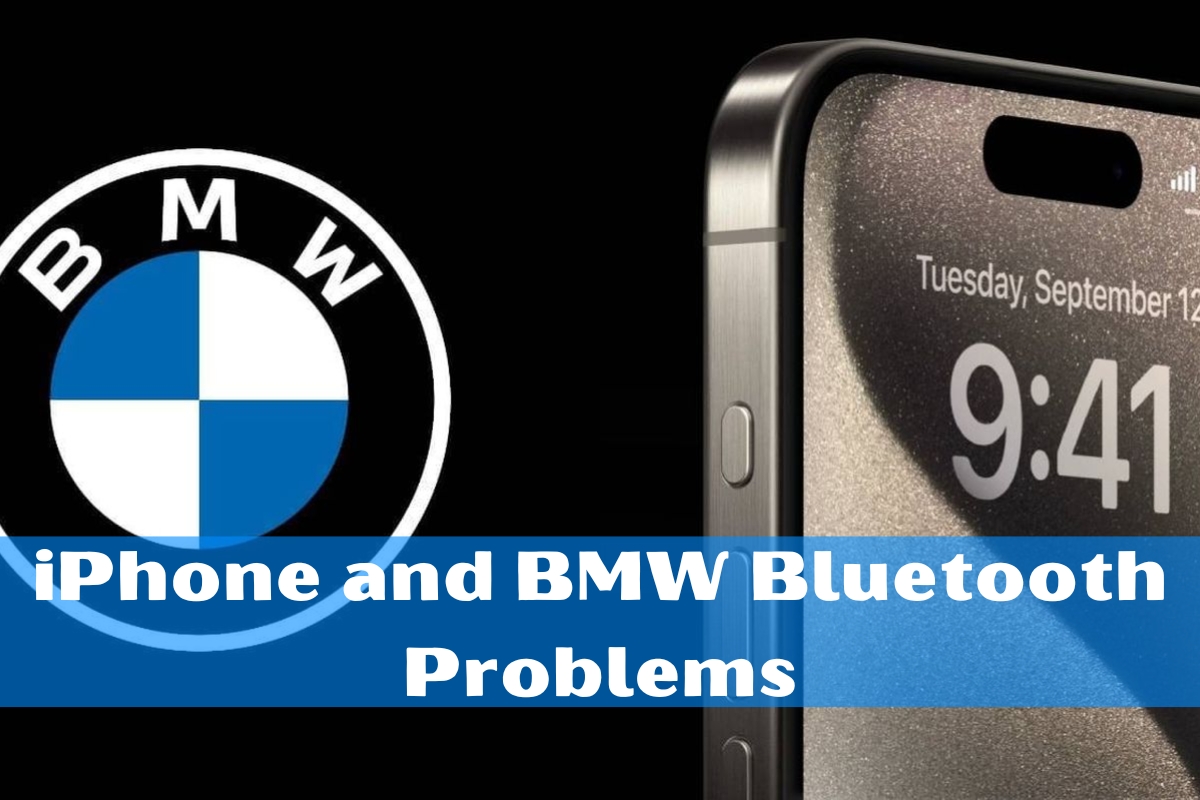
Can’t connect your iPhone to your BMW’s Bluetooth? You’re not the only one. Many face issues pairing and keeping a stable Bluetooth link between iPhones and BMWs, especially after iOS updates. This guide covers common Bluetooth connectivity problems, possible reasons, and troubleshooting steps to try and fix the issues.
Understanding the Problem
Before diving into solutions, it’s essential to understand why these Bluetooth issues occur in the first place. Here are some potential causes:
Compatibility Issues After iOS Updates One of the main culprits behind iPhone and BMW Bluetooth problems is software incompatibility. When Apple releases a new iOS version, it can sometimes cause glitches with the Bluetooth software in older BMW models.
Outdated Bluetooth Software in Older BMWs Speaking of older models, many users have reported issues with BMWs manufactured around 2011-2015. These cars may have Bluetooth software that’s no longer compatible with the latest iOS versions.
Signal Interference Bluetooth connectivity can also be disrupted by signal interference from other electronic devices or a crowded frequency band. If you’re in an area with many wireless signals, it could be causing problems.
Low Battery A low battery on your iPhone or in your BMW can lead to Bluetooth connectivity issues. Make sure both devices are properly charged.
Troubleshooting Steps for iPhone to BMW Bluetooth Connection
Now that we’ve covered the potential causes let’s dive into some troubleshooting steps you can try to resolve the Bluetooth connectivity issues between your iPhone and BMW.
Basic Troubleshooting
Restart Devices The first and most basic step is to restart both your iPhone and your BMW. Sometimes, a simple reboot can clear up any temporary glitches or software conflicts causing the Bluetooth issues.
Toggle Bluetooth Off/On Another basic troubleshooting step is to toggle Bluetooth off and then back on, on both devices. This can help refresh the Bluetooth connection.
Forget/Re-pair Devices If restarting and toggling Bluetooth doesn’t work, try forgetting the device on both ends and re-pairing them. On your iPhone, go to Settings > Bluetooth, tap the “i” icon next to your BMW, and select “Forget This Device.” Then, in your BMW’s iDrive system, go to the “Communication” menu, select “Manage Mobile Devices,” and delete the device.
Check for Updates Ensure that both your iPhone and your BMW’s software are up-to-date. For your iPhone, go to Settings > General > Software Update. For your BMW, you may need to visit a dealership or check the manufacturer’s website for available updates.
Advanced Troubleshooting
If the basic steps don’t work, you may need to try some more advanced troubleshooting methods.
Reset Network Settings on iPhone Resetting your iPhone’s network settings can sometimes resolve Bluetooth issues. Go to Settings > General > Reset > Reset Network Settings. Note that this will also reset your Wi-Fi networks and passwords, so you’ll need to re-enter them later.
Hard Reset/Reboot Car’s Infotainment System In some cases, you may need to perform a hard reset or reboot of your BMW’s infotainment system. The process varies by model, but it typically involves holding down a combination of buttons (e.g., the volume knob) for an extended period.
Check for Interference If you’re in an area with many wireless signals (e.g., a crowded city), try moving to a different location and see if the Bluetooth connection improves. You can also try turning off any unnecessary wireless devices nearby.
Update Car’s Bluetooth Software (If Possible) For older BMW models, the issue may be resolved by updating the Bluetooth software. Check with your dealership or the manufacturer’s website to see if there are any available updates for your specific vehicle.
Specific BMW Bluetooth Connectivity Issues
While the steps above can help resolve general Bluetooth connectivity issues, there are some specific problems that users have reported when trying to connect their iPhones to their BMWs.
Phone Calls Dropping
One of the most common issues is phone calls dropping or losing audio when using the BMW’s Bluetooth system. This can be frustrating, especially if you rely on hands-free calling while driving.
Potential Solutions:
- Ensure that your iPhone and BMW are running the latest software versions.
- Try resetting the Bluetooth connection by forgetting and re-pairing the devices.
- Check for any software updates specific to your BMW’s Bluetooth system.
- If the issue persists, there may be a hardware problem that requires professional assistance.
Music Streaming Issues
Another frequent complaint is music streaming issues, such as not being able to control playback from the BMW’s infotainment system or experiencing audio dropouts or skips.
Potential Solutions:
- Check if your music streaming app is up-to-date and try force-closing and reopening it.
- Ensure that your iPhone’s Bluetooth audio settings are enabled and configured correctly.
- If the issue is specific to certain apps, try streaming from a different music service.
- Check for any software updates for your BMW’s infotainment system or head unit.
No CarPlay Connection
For those who rely on Apple’s CarPlay feature, another common issue is not being able to establish a CarPlay connection between the iPhone and BMW.
Potential Solutions:
- Make sure that both your iPhone and BMW support CarPlay and have the feature enabled.
- Check if your iPhone is set as the primary device for CarPlay in your BMW’s settings.
- Try resetting the Bluetooth connection and re-pairing the devices.
- Update your iPhone and BMW’s software to the latest versions.
Unknown Artist/Track Info
Some users have reported issues where their BMW’s infotainment system displays “Unknown Artist” or “Unknown Track” instead of the correct song information when streaming music from their iPhones.
Potential Solutions:
- Check if the issue is specific to certain music apps or streaming services.
- Try restarting both your iPhone and BMW’s infotainment system.
- Ensure that your music app and BMW’s software are up-to-date.
- If the issue persists, it may be a software bug that requires a future update to resolve.
iPhone Model-Specific Problems
While Bluetooth connectivity issues can affect various iPhone models, some users have reported more widespread problems with the latest iPhone 14 and iPhone 15 models when connecting to their BMWs.
Potential Causes:
- Hardware incompatibilities between the new iPhone models and older BMW Bluetooth systems.
- Software bugs or glitches specific to the latest iOS versions when paired with certain BMW models.
If you’ve tried all the troubleshooting steps and the issues persist, getting your iPhone replaced may be the last resort, especially if the problem seems to be hardware-related.
Seeking Further Support
If you’ve exhausted all the troubleshooting steps and are still experiencing Bluetooth connectivity issues between your iPhone and BMW, don’t hesitate to seek further support.
Contact Apple Support Reach out to Apple Support and explain your specific issue in detail. They may be able to provide additional guidance or escalate the issue if it seems to be a software bug.
Visit a BMW Dealership If the issue seems to be related to your BMW’s software or hardware, visit an authorized BMW dealership and have them diagnose and potentially resolve the problem.
Check Online Forums Online forums and communities can be a great resource for finding solutions to specific Bluetooth connectivity issues. Search for your particular problem, and you may find helpful tips from other users who have experienced similar issues.
Conclusion
Bluetooth connectivity issues between iPhones and BMWs can be frustrating, but they’re often solvable with the right troubleshooting steps. From restarting devices and forgetting/re-pairing to checking for software updates and addressing potential interference, there are several methods you can try.
Remember, persistence is key. If one solution doesn’t work, don’t hesitate to try another. And if the issues persist, reach out to Apple Support, visit a BMW dealership, or consult online forums for further assistance.
With patience and diligence, you can hopefully resolve those pesky iPhone and BMW Bluetooth problems and enjoy a seamless, hassle-free connection between your devices.